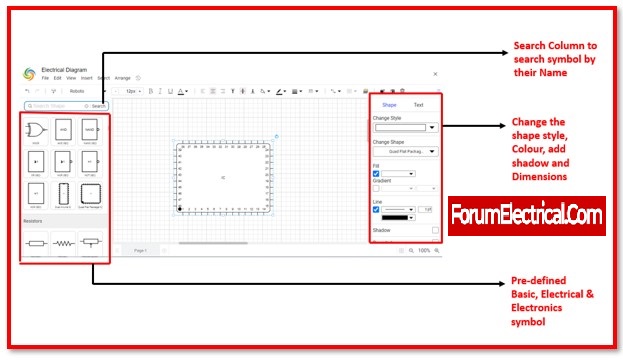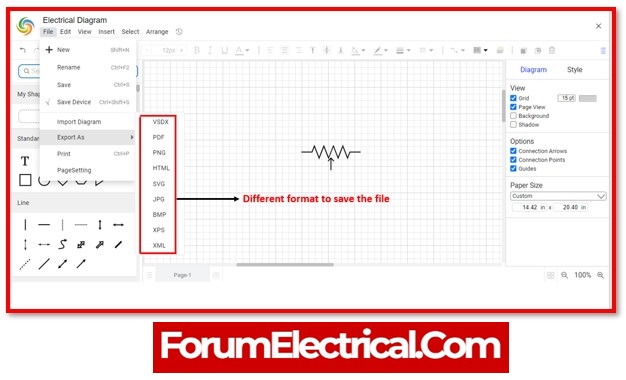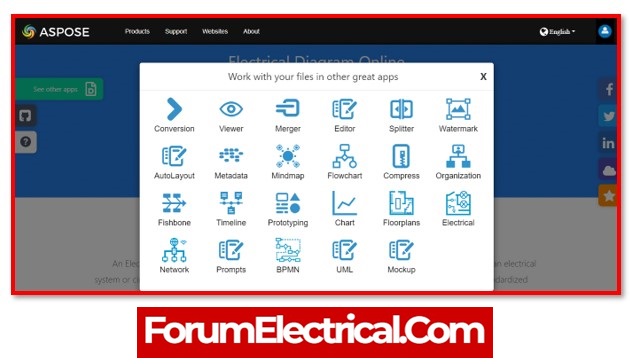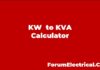An electric circuit may be represented by a diagram by employing an array of icons and components, all of which are connected to one another. Creating a wiring schematic for a circuit that uses electricity is essential before initiating the process for developing an electric device or machinery or setting it into operation. There are several types of electric circuits. The type of circuit that is created is determined by the components that are utilized and the values assigned to those components.
There is an abundance of high-quality circuit diagram design application. In spite of having the disadvantage that they are more expensive, they come with a number of various types of built-in capabilities that make drafting electric circuit diagrams quite simple.
The Aspose- online free tool, which is also one of the free ones, stands out as the most effective software for designing electric circuits among the many different types of circuit diagram design application.
The online free tool known as aspose is designed to be user-friendly and simple to operate, making it ideal for beginners. It is important to note that aspose tool comes pre-loaded with a wide range of symbols and pictures makes it much simpler to get an idea on how to utilize the application’s features. In addition, aspose gives the ability to create customized images and symbols, which can then be simply saved in system in different formats (jpeg, png, pdf, html).
With the support of aspose and the following few techniques, anyone can easily design some phenomenal electrical circuit diagrams.
Step 1: In the aspose online tool, click electrical diagram, which opens a new default window.
Step 2: The second step is to click the necessary component symbols from the pre-made libraries collection onto the drawing page-1 sheet.
Step 3: After that, connect the components that have been chosen to be connected.
Step 4: Adding information to the shape, which may be done by clicking on the text from standard – predefined library.
Step 5: Can either print the electric circuit diagram directly or export it to a number of formats such as JPEG,PNG,HTML, PDF, and so on.
Features of Aspose online tool for Circuit Diagrams
Multiple Vector Circuit Symbols
Aspose tools has many electrical and electronics symbols & elements for circuit diagram drawing, including most common components. Users may find resistors, capacitors, switches, and relays in the symbols library. Also, these symbols are changeable, so their forms may be changed.
Print, share, and export circuit diagram
Aspose tool exports circuit diagrams to HTML, PDF, JPEG, PNG, and others. Printing and sharing schematics are simple with a few simple clicks.
Users are able to create each of the following types of circuit diagrams with the use of aspose tool:
- Basic Electrical
- Electrical Circuitry
- Control in the Industrial Sector
Users of the Aspose online tool are able to generate, in addition to circuit diagrams, timeline charts, flowcharts, networking designs, and engineering drawings. All of these may be done simultaneously.
Summary
The Aspose online free application enables users to generate professional diagrams in a short amount of time while simultaneously generating high-quality outputs that users can save and export in whatever format they desire. Additionally, it enables simple sharing via various social networking platforms, as well as Google Drive, Dropbox, and so on. This free application is able to run on computers running Windows, Mac, and Linux.
In addition to the electrical diagram, the aspose tool consists of a wide range of other application tools, such as the following:
- Conversion,
- Flow Chart,
- Editor,
- Watermark,
- Timeline,
- Networks etc.