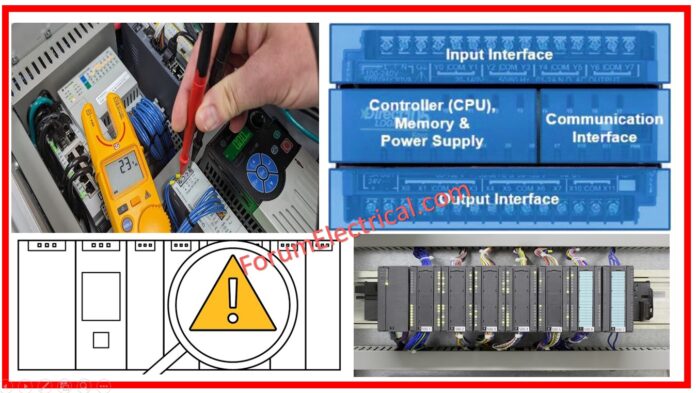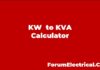PLCs are essential in automation & industrial control systems. They control machinery & processes & keep automated equipment working smoothly. Although durable, PLCs can wear out and malfunction like any other electrical device.
This post will cover these essential components, their most prevalent difficulties, and how to fix them. This may help if the automated machinery is malfunctioning.
Common PLC Failure Causes
PLC failure has several typical causes that require repair or replacement. These causes help you troubleshoot PLCs by explaining why they fail.
1). Electricity Failures
2). Environmental Factors
3). Bugs in Software
4). Parts Deterioration
5). External Interference
6). Operator Error
1). Electricity Failures
- Power surges,
- Voltage fluctuations, and
- Short circuits
cause electrical problems. These can harm PLC internals, causing malfunctions. Regular electrical maintenance & surge protection reduce these dangers.
2). Environmental Factors
In tough industrial environments, PLCs face extreme temperatures, humidity, dust, & corrosives.
These variables can damage system hardware over time, producing breakdowns. Environmental stressors can be mitigated by routine PLC repair & maintenance, including cleaning & protection.
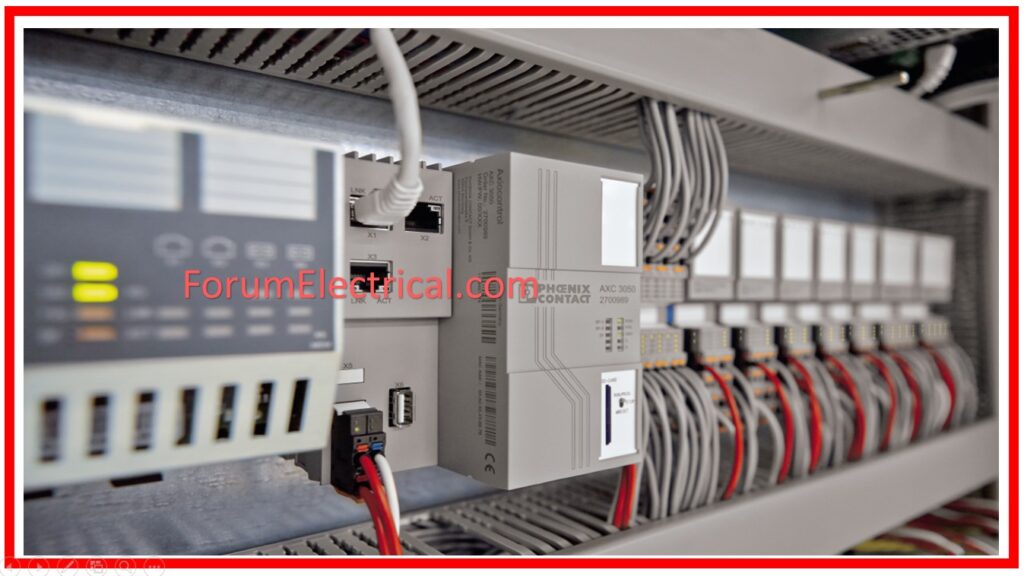
3). Bugs in Software
PLCs use software to do tasks.
System failures can result from programming faults, software corruption, or incompatibility.
Regular updates and careful programming can prevent these conditions.
4). Parts Deterioration
PLC fans, connectors, & cooling systems might wear out over time.
This can cause overheating, electrical difficulties, and performance loss.
Scheduled PLC maintenance can find and replace worn parts.
5). External Interference
EMI or RFI from neighboring equipment (or) electrical sources might affect PLC performance.
External interferences can be reduced by
- Shielding,
- Grounding, and
- Isolation.
6). Operator Error
Human error like
- Incorrect data input,
- Unintentional program alterations, or
- Fault system handling
can cause PLC failures.
Training and strict access limits reduce this risk.

PLC Failure Warning Signs
Recognizing PLC control module failure indicators helps resolve difficulties quickly. These frequent indications may suggest failure:
1). I/O Modules (Input/Output Modules) & Field Devices
2). Ground Integrity
3). Power Outage
4). Electrical Noise Interference
5). Network Communication Loss
6). Overheating
7). Components Conflict
8). Memory Corrupted
1). I/O Modules (Input/Output Modules) & Field Devices
PLC control modules can fail, affecting input/output modules and field equipment. Unreliable readings, sensors, and actuators may be symptoms.
2). Ground Integrity
Electrical noise & interference can originate from ground integrity issues. Fluctuating readings, unpredictable behavior, or control system voltage changes may indicate ground concerns.
3). Power Outage
If the PLC control module loses power, the system may malfunction or not start. Intermittent or full system shutdowns may happen.
4). Electrical Noise Interference
Electrical noise interference can cause PLC readings and behavior errors. This interference may be generated by nearby equipment (or) electricity.
5). Network Communication Loss
A failed PLC control module may lose network communication.
- Network communication failures,
- Dropped connections, and
- Missing data
indicate this issue.
6). Overheating
PLC control module failure often causes overheating. Component degradation from high temperatures can reduce system performance and lifespan.

7). Components Conflict
Incompatible control system components might cause PLC erroneous operation. Errors, unpredictability, and system failures may result.
8). Memory Corrupted
PLC control module memory corruption can provide unpredictable results and unreliable operation. Program problems, data loss, and system failures are signs.
How to Troubleshoot PLC Hardware?
The next stage in PLC troubleshooting is to identify the problem.
Performing diagnostics & fundamental testing on the programmable logic controller can assist you in determining the root cause of the problem and the best solution.
1). Examine the PLC Hardware & Program
2). Determine the Root Cause of the Problem
3). Analyze the Cause
1). Examine the PLC Hardware & Program
To identify the problem, you need to understand what’s going on and why. After inspecting the PLC hardware for indicators of failure, you should look into the PLC program to see if it is wrong.
Check the I/O LEDs to ensure that your PLC is getting input and producing the correct output. Check that the software is configured correctly.
2). Determine the Root Cause of the Problem
Once you’ve identified the problem, you can pinpoint its source. If your PLC correctly registers inputs, the controller’s problem is with output.
If no inputs are shown, the problem is most likely with the controller or an adjacent system.
3). Analyze the Cause
As you start the PLC repair, you must first determine the problem, which will save the time (and money) by ordering the incorrect repair parts.
Before abandoning it, test your hypothesis and ensure that you can reproduce the error using the programmable logic controller.
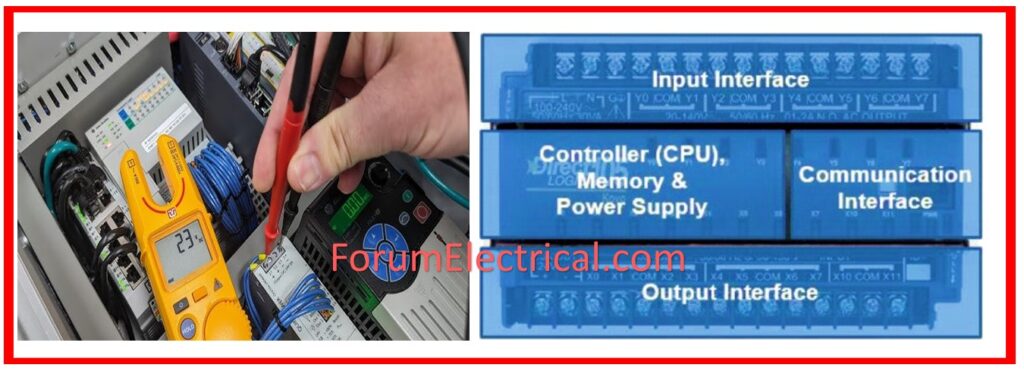
How to Troubleshoot PLC Failures?
Let’s have a look at the most effective ways to correct some of the most common errors that occur in PLC control systems that have addressed some of the most common errors:
1). Troubleshoot Ground Loops
2). Check PLC Indicators
3). Troubleshoot PLC Inputs
4). Troubleshoot PLC Outputs
5). CPU Troubleshoot
1). Troubleshoot Ground Loops
Ground loops are typical in PLC failures, which cause electrical noise & interference.
Step-1: To address this problem, check your system’s ground integrity.
Step-2: Ensure that all components are properly grounded and there are no unexpected ground paths.
Step-3: To reduce ground loop effects, it may be necessary to isolate sensitive components or employ isolation transformers.
2). Check PLC Indicators
PLC control modules frequently incorporate status indicators that give useful information about the system’s health.
Step-1: Check these indicators to find any error codes (or) fault warnings.
Step-2: Consult the PLC manual to properly interpret the indicators.
This might help you identify the source of problem and perform quick PLC corrections.
3). Troubleshoot PLC Inputs
Unpredictable readings and unresponsive sensors are major problems with failed PLCs.
Step-1: Start by inspecting the input devices, including sensors and switches.
Step-2: Check that they are properly hooked and functioning as planned.
Step-3: A multimeter can be used to test these devices and discover damaged input components.
4). Troubleshoot PLC Outputs
If
- Actuators,
- Relays, or
- Other output devices
do not respond as expected, inspect the PLC’s output side.
Step-1: Check the output devices for defects, broken wiring, and loose connections.
Step-2: It is also essential to ensure that the PLC program logic that controls these outputs is error-free.
5). CPU Troubleshoot
The CPU is the PLC’s brain, and failures with it can cause system-wide issues.
Step-1: Check the CPU for overheating, loose connections, and broken components.
Step-2: If you suspect a problem with the CPU, you should contact a PLC repair & maintenance service provider for a complete diagnosis and repair.
What is fault tolerance in a PLC?
Fault tolerance is the method by which an operating system responds to hardware or software failures.
This definition of fault tolerance relates to a system’s ability to continue running in the presence of faults or malfunctions.
What is system fault in PLC?
Approximately 80% of PLC failures are caused by field devices, failed I/O modules, or power supply issues. Typically, these faults emerge as a sudden process stop or inconsistent performance, since the PLC control system has been waiting for a signal that will enable it to step along its program sequence.
How to troubleshoot PLC circuits?
Multimeter measurements may not always identify faults with your PLC circuits.
These difficulties can include intermittent or irregular signals, as well as noise interference and logic faults.
To troubleshoot these problems, inspect the PLC software for failures or bugs.
You can also utilize the PLC software tools to monitor & debug input and output signals.
An oscilloscope or logic analyzer can be used to record and examine the waveform & timing of the signals.
Furthermore, it is essential to inspect the grounding and shielding of the cables & devices, in addition to replace or repair any damaged components or modules.